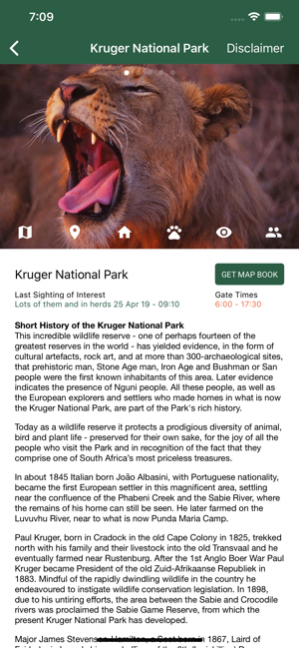Honeyguide 2.04
Continue to app
Free Version
Publisher Description
Honeyguide Educational, Interactive Maps and Sightings App • Includes the Kruger National Park, Zululand & Maputaland Reserves (Hluhluwe iMfolozi Game Reserve, iSimangaliso Wetland Park, uMkhuze Game Reserve, Tembe Elephant Park, Ndumo Game Reserve and Ithala Game Reserve) and the Etosha National Park in Namibia. • Endorsed by EcoTraining, the leading provider of safari and trails guide training in Africa • Unique interactive Honeyguide Maps. • Ability to upload sightings and to view latest sightings by other users. • Customised personal bird and mammal lists. • Mammal information customised for each Region including photographs and paintings for identification, distribution maps, spoor, key facts and information. Ability to upload sightings and to customise personal lists by date. • Full bird lists per region with paintings and some photographs for identification, key facts and information. Ability to upload sightings and to customise personal lists by date. • Tree lists for Kruger National Park and Etosha National Park. • Unique sightings game where users are able to compete with other app users to be the daily or overall champion mammal and bird spotter. • Distance Tables. • Reserve and Resort information. • Facebook link to upload sightings images • Full interactive features available by monthly or annual subscription. Personal sightings lists always available even if your subscription expires. • Top quality printed maps available at www.honeyguidepublications.com
Nov 12, 2019 Version 2.04 Bug fixes and enhancements.
About Honeyguide
Honeyguide is a free app for iOS published in the Reference Tools list of apps, part of Education.
The company that develops Honeyguide is Honeyguide Publications. The latest version released by its developer is 2.04.
To install Honeyguide on your iOS device, just click the green Continue To App button above to start the installation process. The app is listed on our website since 2019-11-12 and was downloaded 54 times. We have already checked if the download link is safe, however for your own protection we recommend that you scan the downloaded app with your antivirus. Your antivirus may detect the Honeyguide as malware if the download link is broken.
How to install Honeyguide on your iOS device:
- Click on the Continue To App button on our website. This will redirect you to the App Store.
- Once the Honeyguide is shown in the iTunes listing of your iOS device, you can start its download and installation. Tap on the GET button to the right of the app to start downloading it.
- If you are not logged-in the iOS appstore app, you'll be prompted for your your Apple ID and/or password.
- After Honeyguide is downloaded, you'll see an INSTALL button to the right. Tap on it to start the actual installation of the iOS app.
- Once installation is finished you can tap on the OPEN button to start it. Its icon will also be added to your device home screen.